Monitoring Health Status of Orchestrator Agent in Calibo Accelerate platform
After you deploy the Calibo Accelerate Orchestrator Agent, you can check its provisioning status, connection status, and the available updates on Configuration > Calibo Accelerate Orchestrator Agents on the Calibo Accelerate platform.
The Calibo Accelerate Orchestrator Agents screen provides the following information and options:
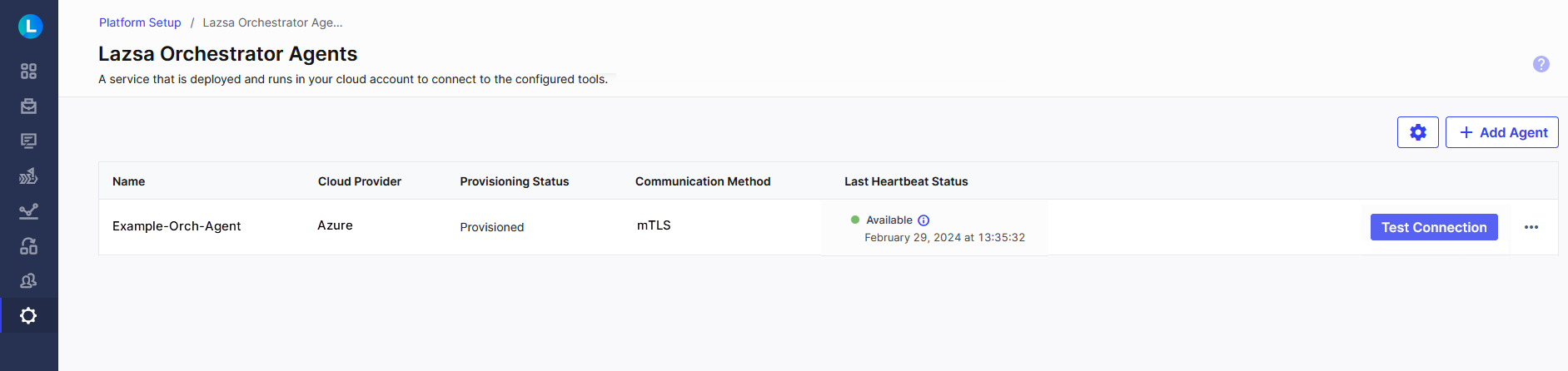
| Field | Description |
|---|---|
| Name | Name of the Calibo Accelerate Orchestrator Agent. |
| Cloud Provider |
Whether the agent is installed on AWS or Azure. See Installing Calibo Accelerate Orchestrator Agent in Amazon EKS Cluster See Installing Calibo Accelerate Orchestrator Agent in Microsoft AKS Cluster by Using mTLS |
| Provisioning Status | Whether the agent is provisioned or not. |
| Communication Method |
The method that you use to establish communication between the Calibo Accelerate Orchestrator Agent and the Calibo Accelerate platform . For an agent deployed in an Amazon EKS cluster, the supported methods are AWS PrivateLink and mTLS. For an agent deployed in an AKS cluster, the supported method is mTLS. |
| Last Heartbeat Status | The connection status of the Calibo Accelerate Orchestrator Agent services. |
| Update Available |
New version of the agent is available. To update the agent, click Update Available. For more information, see Updating Calibo Accelerate Orchestrator Agent . |
| Test Connection | Test the connection to know the health status of the agent. |
|
Configure the agent settings: Agent Connection Polling Frequency - Set the frequency at which the platform receives the agent heartbeat. |
|
| Ellipsis (...) |
After you click the ellipsis (...), the following options are available:
|
| What's next? Connecting to Tools by Using Calibo Accelerate Orchestrator Agent |